As the real estate market becomes more competitive, agents face challenges such as high interest rates, low inventory, and expensive lead generation costs. To navigate these hurdles, new and experienced agents seek affordable client relationship management (CRM) tools for automating and managing client interactions. Finding the right CRM is crucial, especially for real estate agents building their client list.
Whether you’re a seasoned agent or just starting, leveraging CRM software can enhance lead nurturing efforts and scale your business. Our analysis focused on top contenders to help you choose the ideal fit for your real estate business. CRM software, tailored for real estate agents, streamlines lead generation and nurturing, making the process more efficient.
In our evaluation, we also show you how to identify the best paid and free CRMs based on features, ease of use, customer reviews, and support. In a market where real estate-specific CRMs often come with a hefty price tag, you need to make an educated purchase decision. For this reason, we have also made the services of our CRM experts available to you so that implementation becomes very easy for you. Below is everything we talked about in this article.
Table of contents
-
13 Best Free Real Estate CRM Software at a Glance
-
How to Choose the Best Real Estate CRM for Your Business
-
CRM for Different Types of Real Estate Businesses.
-
Why you need a CRM for your Real Estate Business
-
How to Contact our Experts for the Implementation of your Real Estate CRM System
13 Best Free Real Estate CRM Software at a Glance
Take a look at our comparison of different Real Estate CRM software, their pricing, and key features.
|
Real Estate CRM Tool |
Pricing |
Key features on free plan |
|
Freshsales |
Free for up to 3 users, Paid plans start from $15 per user to $69. |
– Kanban View for Contacts, Accounts, and Deals. – Contact Lifecycle Stages. – Built-in Chat, Email, & Phone. – Email Templates. – Custom Fields. – Sales Dashboard. – Mobile App. – 24×5 Support. |
|
Free Edition, Paid Plan starts from $12 per user to $45. |
– Sales force automation – Automation and process management. – Product customization. – Reports and analytics. – Artificial intelligence. – Marketing automation. – Security.
|
|
|
Insightly |
Free, paid plans start at $29 per user to $99. |
– Up to 2 users – Up to 2,500 records – 5 email templates – 10 emails per day – 2 custom fields – Custom page layouts |
|
Agile CRM |
Free for ten users, Paid plan starts from $8.99 to $47.99. |
– 50,000 Contacts & Companies. – Custom Data Fields. – Lead Scoring. – Unlimited Deals, Tasks & Documents. – Appointment Scheduling. – Custom Deal Milestones. – Email Tracking. – 2-Way Email Integration. – Custom Deal Tracks. – 2-Way Telephony. |
|
ClickUp |
Free, Paid plan from $7/month per member to $12/month per member.
|
– 100MB Storage. – Unlimited Tasks. – Unlimited Free Plan Members. – Two-Factor Authentication. – Collaborative Docs. – Whiteboards. – Everything View – Real-Time Chat – Kanban Boards – Sprint Management – Calendar View – Custom Field Manager Basic. – In-App Video Recording – 24/7 Support |
|
HubSpot CRM |
Free, paid plans start at $18 per month to $3,600 per month. |
– Custom user permissions. – Reporting dashboard. – Subdomain and country code top-level domain availability. – Marketing events object. – Shared inbox. – Ad retargeting. – List segmentation. – Cookie Management Tools. |
|
Salesforce |
Free trial, pricing plans start at $25/user per month |
– Pre-loaded data or upload your own. – Pre-configured processes, reports, and dashboards. – Guided content, how-tos, and best practices for sales. – Online training and live onboarding webinars. |
|
Liondesk |
Free trial for 14 days. Pricing plans start at $25/month to 83/month. |
– Automated Drip Campaigns. – Mass Emailing. – Pre-Built Marketing Campaigns. – 7500 Emails per Month including Video. – Facebook Lead Integration. – Transaction Pipelines. |
|
Pipedrive |
14 days free trial, Pricing plans start at $9.90 user per month to $59.90. |
– Streamlined lead routing and account access controls for teams. – Document and contract management with e-signatures. – Revenue forecasts and deeper reporting capabilities. – Extra deal and field customization options. – Lead, deal, contact, calendar and pipeline management. – Seamless data import and 400+ integrations. – 24/7, multi-language support. |
|
Followup boss |
Free trial, Paid plan starts from $57/month, per user to $833/ month
|
– Full access to Follow Up Boss CRM. – Accounts for everyone on your team. – Unlimited calling, texting and emailing. – Integrations with 200+ lead sources. – iPhone & Android apps. – 7-day-a-week support. |
|
Top producer |
Pricing plans start at $129 per user / month to $999 for up to 25 users / month. |
– Lead Response. – Transaction Management. – Dynamic Workflows & Tasks. – Social Insights. – MLS Property Insights. – Market Snapshot® Reports – Email Marketing. – Lead Management & Routing. – MLS Boards.
|
|
Freshworks |
Free trial. Paid pricing starts at $29/agent/month, billed annually to $109/agent/month, billed annually. |
– Review and analyze email, chat discussions, and phone call records with potential clients. – Compile a schedule of forthcoming appointments and pending tasks. – AI for pipeline management. – Personalized fields for storing pertinent information and recording property details. |
|
Ixact contact |
Free trial for 5 weeks. Paid pricing starts from $38/mo (billed annually) to $45/mo (billed monthly). |
– An attractive and intuitive user interface. – A customizable home page Dashboard. – Rich contact profiles and categorization. – Automated task and appointment reminders. – Real-time sync with Google, Outlook, and more. – A CRM App for iPhone and Android.
|
How to Choose the Best Real Estate CRM for your Business
Alright. We understand that a CRM can make a big difference for your business.
Now, here’s the challenge.
The main issue with real estate CRMs is that there are so many of them out there.
While we appreciate having choices, the abundance of CRMs makes it hard to figure out which one suits you. Wasting money on a system you don’t actually use is not a good situation.
So, should you opt for something affordable and straightforward (even if it’s a bit tricky to navigate)? Or should you invest more for a system with all the advanced features?
Consider these three basic questions to help you find the best CRM solution for yourself.
Question #1. What automation do I need for my business right now?
There are CRMs and tech tools designed to automate every aspect of your real estate business. This often leads to agents overspending on technology when they’re just starting to gain momentum in their business.
For instance, if you mainly focus on your Sphere of Influence (SOI) and past clients, you might only require a straightforward all-in-one tool for sending drip campaigns and mailers. On the flip side, if your lead sources, team, and business are expanding rapidly, you might achieve better returns with a flexible system that combines contact management and team collaboration features.
Question #2. Do we genuinely enjoy using our current lead management system?
If you and your team aren’t keeping your database updated, it’s likely because your CRM isn’t user-friendly. Life’s too short to stick with a system that doesn’t bring joy to your business.
A CRM with a simple design and great user experience (UX) makes it easy and even fun to keep your database current. You won’t have to pause and figure out where things go.
When you pick a CRM that you and your team actually enjoy using, onboarding new members becomes quicker and less stressful. It also becomes less painful to make important changes.
Regardless of the CRM or lead management platform you go for, ensure it’s a system that can adapt and grow along with your business.
Question #3. What will my business require in six months?
If you’re gearing up to boost your business by investing in paid internet leads and expanding your team, you might need a more advanced tool. This tool should provide detailed tracking and data reports on your top lead sources and most effective team members.
The ideal CRM should save you at least an hour daily and provide the necessary tools for your next business move. Whether it’s investing in Facebook ads, setting up a drip campaign, or hiring your initial buyer agent, your CRM should support your business’s next steps.
CRM for Different Types of Real Estate Businesses
Once you figure out what you truly need for your business, you’re set to consider the features of CRMs that can help you reach your goals.
As mentioned earlier, there are tech tools for virtually every part of your real estate business. We’ve categorised them into three general types of CRMs, all falling under either an open system or an all-in-one system.
Open Systems vs. All-in-One
No matter which CRM you’re thinking about for your real estate business, it can be categorised as either an all-in-one system (handling everything from lead generation and marketing to CRM and transaction management) or an open system (integrating with the best tools for each business function).
When you’re just starting, it’s okay to use one system for leads, drip campaigns, and contact management. But as your business grows, you’ll want to keep that centralization without being tied to a specific tool or tech company.
To achieve both centralization and flexibility, choose a tool with an open API.
A CRM with an open API can easily connect with your other systems, automatically bringing in all your leads. It ensures each lead is nurtured and tracked using a range of features like lead cycle stages, likely responders, automated email drips, built-in dialer, text messaging, follow-up reminders, deal reporting, and team reporting.
Entry-Level CRMs
If you’re just getting started, there are several affordable CRMs available to help you keep track of your leads. Many of these tools cost below $100 per year and often come with a generous free trial, sometimes up to six months.
These tools are excellent when you’re in the early stages and need a place to develop your growing database. Eventually, you can upgrade to a tool with a great user interface. However, at this point, the appearance of the tool is not as crucial as its simplicity and user-friendliness.
Here are some notable CRMs in this category:
1. Streak CRM for Real Estate
2. Zoho
3. HubSpot
If you prefer something even more straightforward, there are also many excellent project management tools that can function as a CRM, such as:
1. Airtable
2. Monday
3. Notion
If you choose a CRM instead of a project management tool, it’s essential to know that not all CRMs are specifically designed for real estate.
Many agents start with a general tool or CRM because it’s well-known, popular, and, in some cases, very affordable or even free. This is perfectly fine in the beginning. However, as referrals increase, managing all aspects of your business on your own becomes challenging.
Best for: Newer agents seeking a budget-friendly, streamlined lead management tool.
Comprehensive Real Estate CRMs
Consider these scenarios:
If a.) you’re hitting your monthly sending limit,
b.) considering hiring a VA, or
c.) worried about spending time with your family, it’s time for an upgrade.
At this point, switch out your makeshift system for a dedicated real estate CRM that can handle crucial tasks for you.
An all-in-one real estate CRM can manage lead generation and capture, real estate-specific drip campaigns, advanced Sphere of Influence (SOI) marketing, mailers, and more.
Some top CRMs in this category include:
1. Contactually
2. Boomtown ROI
3. Firepoint
4. Sierra Interactive
5. Wise Agent
6. Real Geeks
Keep in mind that, by definition, all-in-ones are also lead generation tools. This means that in this CRM category, you can usually expect to spend more, depending on your marketing goals.
Best for: Agents consistently closing more than 5 transactions per month, seeking to automate lead generation, marketing, and follow-up from a central platform.
Specialized Real Estate CRMs
Growing in business can be challenging. As your business gains momentum, your requirements will change and develop.
When your business reaches a stage where the workload is overwhelming, providing your team with efficient tools becomes crucial. At this point, managing multiple logins and switching between systems can hinder your team’s productivity and put you at the risk of losing leads.
Dedicated CRMs assist in organising all your leads in one place, irrespective of their source, and automatically distribute them to agents. Some CRMs, like Follow Up Boss, provide extra features such as agent tracking and deal reporting to offer a comprehensive view of the money-making and losing aspects within your team.
Here are some leading real estate CRMs for teams:
1. Follow Up Boss
2. Top Producer
3. CINC
At this level, it’s essential to consider preserving your team’s focus. Your CRM shouldn’t have a thousand ways to accomplish a simple task.
Best for: Growing teams and individual agents with a systems-oriented mindset who desire more control over the tools they use.
Enterprise CRMs
Lastly, there are the well-known CRMs we’re all familiar with.
While these systems are indeed some of the most powerful and advanced CRMs available, they come with a hefty set of costly enterprise features that most real estate teams don’t really require.
Some of the top enterprise CRMs include:
1. Salesforce
2. Microsoft Dynamics 365
3. Oracle CRM On Demand
Enterprise CRMs have features for nearly every sales task imaginable. However, as they were designed for organisations with over 1,000 employees, this functionality often feels overly complex and can hinder agents from consistently managing their databases.
Unless you have a large, enterprise-level team, it generally makes more sense to opt for an open, specialised real estate CRM that you can personalise and integrate with the other systems your business uses.
Best for: Teams operating at the enterprise level.
Why you need a CRM for your Real Estate Business
Just because a Lead management CRM tool is an excellent sales platform for ambitious teams and solo agents doesn’t mean it suits everyone. However, whatever CRM or lead management system you opt for, there are fundamental benefits and requirements you should consider to ensure your investment is worthwhile.
Benefit #1: Achieve Quick Response Times for Better Leads
Studies indicate that responding in less than five minutes increases the chances of qualifying leads by 21 times compared to slower responses.
A smart real estate CRM ensures you’re always the first to respond to new prospects.
Many CRMs send automated text messages to incoming leads, ensuring almost instant responses to their initial inquiries.
For instance, if you seek a CRM with flexible lead routing features, you can customise how leads from different sources are handled. This allows you to set up routing and follow-up activities tailored to various types of leads. Some Real estate CRM consolidates leads from over 200 sources, assigning them to the right agent based on criteria like zip code, price point, and whether they are seller or buyer leads.
What to search for: Look for a CRM that enables lead distribution to align with your specific workflows and goals. This ensures faster responses to prospects without internal team conflicts.
Benefit #2: Increase Deal Closures with Automated Lead Nurturing
Only 27% of the leads entering a company’s marketing funnel are “sales ready.”
To close deals with cold or lukewarm leads, it’s essential to consistently send them the right messages at the right times. The most effective way to achieve this is through smart and focused lead nurturing.
However, since 65% of a sales rep’s time is occupied by non-revenue generating tasks, finding time daily for nurturing your database can be challenging. Fortunately, many CRMs come with automation features that assist in nurturing leads automatically, eliminating the need to manually send texts, emails, and make calls for each one.
What to search for: To get the best results with automated lead nurturing, select a CRM that simplifies list segmentation. This allows you to tailor your messages according to your prospect’s buying stage and create personalised drip campaigns, establishing a genuine connection with leads.
Benefit #3: Enhance Customer Experience (and Boost Referrals)
In today’s world filled with chatbots, and robocalls, it’s vital that your CRM offers enough customization options. This ensures that no lead feels like just a number.
For instance, using custom automations, you can nurture leads who take specific actions on your website, like saving or viewing a property. Your CRM can automatically call, text, and/or email them. Some CRMs go a step further, allowing you to extend your follow-up beyond the typical ‘Happy Birthday’ email by implementing highly relevant time-based automations, such as “30 days after close date.”
What to search for: Choose a CRM that lets you establish personalised drip campaigns triggered by specific actions a lead takes, whether it’s filling out a form on your website or viewing a particular listing.
Benefit #4: Streamline Team Collaboration for Efficient Communication
Dealing with endless email chains within your team while you’re deep into transactions can be a real hassle.
A CRM tackles this issue by centralising all your contacts and communications. This ensures everything stays organised and consistent. Whether it’s you, your agents, admin, or transaction coordinator needing information, everyone knows exactly where to find it without having to ask.
Rather than relying on scattered email threads and Excel-based workflows, your CRM provides a single source of truth for your team’s communication and conversion history with each contact in your database.
What to search for: Look for features like shared calendars, @mentions, and simple team chat options that facilitate sharing all the necessary information among your team. This ensures a smooth customer experience delivery.
Benefit #5: Utilise Your CRM for Effective Lead Tracking
You never know when a quiet lead might become active again. But with the appropriate CRM, you don’t have to set aside an entire day to try and re-engage seemingly “inactive” leads.
Some CRM tools we implement for our clients employ a smart Tracking Pixel that provides detailed information on each lead. This includes the campaign they originated from, the listings they viewed, and when they’re browsing your site.
With a CRM featuring lead tracking capabilities, you can:
1. Prioritise calling your most active leads.
2. Identify old leads that have resumed their property search.
3. Identify who is currently online.
You’ll also be aware of the specific neighbourhoods and price ranges a lead is interested in, allowing you to enter each conversation with a well-thought-out plan. Additionally, you can create drip emails, text messages, and action plans tailored to the properties they viewed.
What to search for: A tool with a pixel or other behaviour-based lead tracking function to ensure you appear at precisely the right moment in your prospect’s real estate journey.
How to Contact our Experts for the Implementation of your Real Estate CRM System
At Basecode, we excel at assisting determined solo agents and teams who prioritise getting a return on their leads.
Our CRM services and solutions are open and fully integratable, aiding users in speeding up deal closures, ensuring accountability among agents, and avoiding missed profitable opportunities.
We’ll help you choose the best crm for your business, implement these solutions, and we will also offer training to your team.
If you’re eager to align your entire team, enhance focus, and efficiently close more leads in less time, give us a try. You can begin today by booking a discovery call with us, absolutely free.


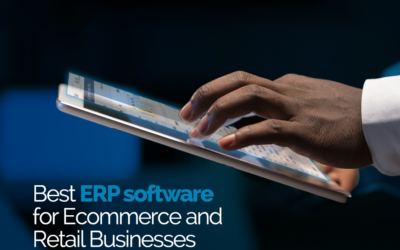

0 Comments